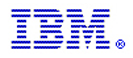SEARCH
Advanced Search
ABOUT
Site Map
CP RSS Channel
Contact Us
Sponsoring CP
About Our Sponsors
NEWS
Cover Stories
Articles & Papers
Press Releases
CORE STANDARDS
XML
SGML
Schemas
XSL/XSLT/XPath
XLink
XML Query
CSS
SVG
TECHNOLOGY REPORTS
XML Applications
General Apps
Government Apps
Academic Apps
EVENTS
LIBRARY
Introductions
FAQs
Bibliography
Technology and Society
Semantics
Tech Topics
Software
Related Standards
Historic
|
| Microsoft Office 11 and InfoPath [XDocs] |
[June 02, 2005] Microsoft has announced its plan to use XML schemas in the new "Microsoft Office Open XML Formats" for its next version of Microsoft Office editions, now referenced under the code-name "Office 12." These "default" XML file formats are designed as an extension of the WordprocessingML and SpreadsheetML schemas and are intended to be interoperable with binary formats of Office 2000 and later. The ZIP package format supports compression and error checking. See details in "Microsoft Announces Adoption of XML for Default File Formats in 'Office 12'."
[February 10, 2003] A 2003-02-10 announcement from Microsoft indicated that the product formerly described under the codename XDocs would be called Microsoft InfoPath.
[November 29, 2002] In 2002 Q4, Microsoft made several announcements about the expanded role of XML in its new generation of office software products.
Office 11. An initial beta was released for "the next version of Microsoft Office, code-named 'Office 11', expected to ship in mid-2003." According to the announcement of October 22, 2002, "Office 11 makes connecting and using data simpler through its broad support for standards-based Extensible Markup Language (XML), enabling the exchange of any form of data across heterogeneous systems, platforms and applications."
InfoPath. Microsoft also announced its InfoPath [codename "XDocs"] Microsoft Office Information-Gathering Application. XDocs was the "code name for a new product in the Microsoft Office family which streamlines the process of gathering information by enabling teams and organizations to easily create and work with rich, dynamic forms; the information collected can be integrated with a broad range of business processes because XDocs supports any customer-defined XML schema and integrates with XML Web services."
[November 18, 2003] Microsoft Announces Licenses for Use of Office 2003 XML Reference Schemas. Claiming that it may have patents necessarily infringed by reading or writing files conforming to Office 2003 XML Schemas, Microsoft has published the terms of a license allowing third parties to create and distribute "Licensed Implementations" that support the XML Reference Schemas. A "Licensed Implementation" in this context refers to specific portions of a software product that solely read and write files that are fully compliant with the specifications for the Office Schemas. The Microsoft announcement of royalty-free licensing follows a period of "fruitful discussions with the Danish Government" and the publication of a 91-page report on "Open-Source Software in E-Government" from the Danish Board of Technology. XML Schemas and documentation for WordprocessingML, the XML file format for Microsoft Office Word 2003, are now available for download. Additional Microsoft Office 2003 XML Reference Schemas to be delivered in December 2003 include SpreadsheetML (Microsoft Office Excel 2003) and FormTemplate XML schemas (Microsoft Office InfoPath 2003). The Microsoft schemas define document structures used for presentation and layout of XML data, describing how information is stored when Microsoft Office documents are saved as XML. [October 21, 2003] New Microsoft Office System Marketed to Enterprises. Microsoft Corporation has announced the general availability of its new Microsoft Office System with six product suites, eleven products, and four servers. The press kit includes references to several dozen promotional documents (press releases, feature stories, speech transcripts, white papers, and product information datasheets) describing the major components: Office 2003, Exchange Server 2003, Office FrontPage 2003, Office InfoPath 2003, Office OneNote 2003, Office Project 2003, Office SharePoint Portal Server 2003, Office Visio 2003, and Solution Accelerators. The controversial Windows Rights Management Services solution has been delayed, but is promised for delivery before the end of 2003. Enterprises prepared to pay for the new servers and "professional" editions of the Office software will be able to take advantage of XML and collaboration features. According to Microsoft's Bill Gates, the October 21, 2003 release includes the largest number of products ever released by Microsoft on a single day. [October 03, 2003] "InfoPath Makes Office Shine. Office 2003 Offers Little to Individual Users, But XML Features Should Wow IT Shops." By Tom Yager. In InfoWorld (October 03, 2003). "In terms of providing features that individual users need, the MS Office productivity suite reached the zenith of its evolution with Office 2000. But Office 2003 Professional Enterprise Edition and Professional Edition for retail deliver XML capabilities that are compelling to companies as a whole, and Enterprise Edition's inclusion of InfoPath turns Office into a powerful front end for IT shops rooted in XML (which, if sense prevails, describes all of IT). Office 2003 Enterprise's XML enhancements alone are worth the upgrade cost... Along with XML, InfoPath is, in our estimation, the best new feature to hit Office since real-time spell-checking. InfoPath is an XML editor with a twist: The user never sees the XML or the XML Schema that structures and validates it. Unlike XML features in Word and Excel, which must be set up by one skilled in the XML arts, InfoPath paints forms, validates input, and pumps out squeaky clean, standards-compliant XML without requiring one bit of XML expertise. InfoPath lives up to its billing both in ease of use and the quality of its output... Office 2003 is, in the main, an excellent piece of work. But two key features are missing. Formatting information, which can be relevant to the interpretation of a document, is either stripped from exported XML documents, or retained in a needlessly complex format. Worst of all is the absence of XML support in Outlook, which continues to use an opaque data store for messages. Through XML, Outlook could interact with non-Microsoft mail clients and servers, and more importantly, it could easily incorporate RSS functionality. Office 2003 Enterprise is a fantastic desktop suite, easily deserving of its Very Good rating. But Microsoft's decision to deprive most Office users of integrated XML functionality is, to be blunt, idiotic. As a reviewer, I'm obliged to evaluate and score the product at hand, and my rating is accurate for the Enterprise Edition I reviewed. But I add this footnote: To be truly useful, XML support must be consistent across all Office editions, and not limited to the Professional and Enterprise editions. I fear that thousands of Office 2003 users will be left wondering where all of these thrilling new features are..." [September 22, 2003] "Microsoft Seeks Stronger XML Ties. ERP Vendors Pour Cold Water on Office as Window to Enterprise Applications." By Joris Evers. In InfoWorld (September 19, 2003). "Microsoft's forthcoming Office 2003 suite offers enterprises a promise few vendors or analysts are willing to support. The software giant argues that organizations will realize significant business process improvements by using the Office 2003 suite as a window into back-end enterprise systems. Office 2003's support for XML, Microsoft contends, is the key to bridging this front-end to back-end gap. But enterprise application vendors such as SAP, PeopleSoft, and Siebel Systems are far more interested in using XML for back-end integration, not to support a new front end. SAP, a longtime Microsoft partner, hopes Microsoft's support for XML will improve integration between Office and SAP back-end systems -- as SAP users can already tie Excel to their enterprise applications. But SAP does not expect users to switch from using portals to access data in enterprise systems to using Office... A Microsoft showcase for using the new made-for-XML InfoPath Office application instead of Word, Excel, Outlook, or PowerPoint, Cooper Tire and Rubber is one of those pioneers. With the help of Microsoft, Cooper Tire is building an XML front end to its customized tire-mold management system. Using XML forms and InfoPath, the company will be able to track the movements of molds between its various locations, said Ron Sawyer, manufacturing IT manager at Cooper Tire. 'Right now, we do not have visibility of the molds as they are in transit, and we make estimates of how long it will take for a mold to get shipped out of one plant and arrive at the other,' Sawyer said. 'We are very new to using XML and wanted to stick with Office and the Microsoft tools because that is our standard.' About 40 employees at Cooper Tire will use XML forms. The forms are opened in InfoPath and interact with a Windows Server 2000 system that sends the data on to an Oracle database..." [May 23, 2003] "Demystifying XML in Microsoft Office 2003." By Tim Hickernell, John Brand, Mike Gotta, David Yockelson, Andy Warzecha, and Steve Kleynhans (META Group). META Group News Analysis. May 15, 2003. "As part of its upcoming Microsoft Office 2003 release, Microsoft has announced various XML enhancements to Office applications as well as a new XML document and lightweight forms authoring tool called InfoPath (formally XDocs). These enhancements, along with the InfoPath application, will be bundled only with the Enterprise Edition of Office 2003 Professional, but InfoPath will also be available as a standalone product. Because sales of Office 2003 are largely a moot point, following the success of Microsoft's new licensing programs in 2002 (approximately two-thirds of companies have Office on maintenance), and these new enhancements are available only in this 'pre-sold' enterprise version, we do not view XML enhancements to Office 2003 as an attempt by Microsoft to boost sales of Office 2003. Rather, the changes will prepare the Office suite ahead of time for inevitable XML enhancements in upcoming Microsoft server product releases, specifically under the Yukon, Jupiter, and Longhorn code names... Custom schemas and data can then be saved in XML or written to other applications via Web services or Microsoft's ADO. If additional context is desired, the full form or document structure can be appended in a Microsoft Office XML format (e.g., InfoPath XML, WordML, SpreadsheetML). In fact, XML formats for Office binaries exist in the current version of Office, but they have been misconstrued as XML interchange formats, which has contributed to the confusion about what the real role of XML in Office Microsoft is. With few XML-enabled enterprise applications deployed that can exploit the XML enhancements to Office 2003, and an expected slow enterprise deployment of Office 2003, we believe the inclusion of these features in Office 2003 is more about Microsoft preparing Office for a future role as an XML-capable front end to any back-office system (Microsoft and non-Microsoft) than about adding immediate value. To date, Microsoft's demonstrations of XML in Office 2003 have lacked sufficient focus to demonstrate ROI and, at times, even suggest that InfoPath forms and documents should be used as replacement user interfaces for existing enterprise applications (e.g., CRM, ERP) without regard to existing investment in and customization of these systems..." [alt URL] [May 23, 2003] Microsoft and ACORD Use InfoPath for Linking Insurance Forms to XML Web Services. A joint announcement from Microsoft and the Association for Cooperative Operations Research and Development (ACORD) describes an effort to create a forms service linking standardized insurance forms to XML Web services. The new information-gathering application based upon InfoPath "will enable insurance agencies to fill out electronic forms once and then link the data with the click of a button to other forms, databases, back-end systems and applications via XML Web Services. Aimed at helping the insurance industry reduce the overhead associated with complex transaction processing and the errors that result from having to re-key data several times, the forms service is expected to standardize the way forms relate to industry-specific XML data standards such as ACORD's, and how the data itself is delivered. InfoPath utilizes XML and XML-based Web services to enable insurance agencies to complete forms once and then link the data to other forms, databases, back-end systems and applications. As part of the forms service, Microsoft .NET Web services can be used to provide additional functionalities, including e-mail, printing and data-routing." A related announcement highlights Microsoft's support of UNeDocs through InfoPath, using a smart client for on-line and off-line processing of XML forms. [May 15, 2003] "Microsoft Supporting UNeDocs Through Microsoft Office InfoPath. Smart Client For On-Line And Off-Line Processing of XML Forms." By Zdenek Jiricek (Public Sector Manager, Microsoft Eastern Europe). May 15, 2003. PDF from the 13 slides. From a presentation given at the May 2003 UNeDocs Seminar on electronic trade documents, held during the United Nations Forum on Trade Facilitation. "The Forum welcomed the efforts of the UNECE to develop and implement accessible tools and solutions for administrations and the trade community around the world." Canonical source .PPT, ZIP [May 16, 2003] "UN XML Project Gets Microsoft Support. Aims to Make Electronic Exchange of Business Documents Between Companies Cheaper." By Joris Evers. In InfoWorld (May 16, 2003). "A United Nations project that uses XML to give small and medium-size companies an alternative to paper forms when doing business across borders has won support from Microsoft. The Redmond, Wash., software maker at a UN conference in Geneva on Thursday demonstrated how the product of the XML project called UNeDocs would work in Microsoft's InfoPath application..." [May 06, 2003] "Microsoft Office Word 2003 XML: Memo Styles Sample." By Frank C. Rice (Microsoft Corporation). From Microsoft MSDN Library (April 2003). ['Microsoft Office Word 2003 has added a number of features related to working with XML. These features are integrated in new task panes, menu options, and additions to the object model. In this article, we will examine some of these features from the perspective of the user interface and programmatically.'] "Microsoft Office Word 2003 includes several new XML-related features and improvements to existing features. For example, Word now supports a XML file format called Word XML that support round-tripping. Round-tripping means that the XML that is exported by Word can also be imported and understood by Word. Microsoft Office 2003 supports a new Word XML file format that can be easily read, transformed, and manipulated by XML tools. Word 2003 will also make it easy for you to attach a schema to a document and then assign elements from the schema to parts of the document... A number of new properties, methods and objects have also been added to the Word Visual Basic for Applications (VBA) object model to account for the new XML features and to help make Word the XML authoring platform of choice. The object model is derived from the existing widely accepted standard: the document object model (DOM), as implemented by Microsoft XML Core Services (MSXML) Version 5.0, so that existing DOM programmers will find the Word environment familiar and professionally designed. In this article, we will look at working with XML in Word 2003. We will do this by examining some common XML-related tasks using the menus, task panes, and other parts of the user interface. We will also look at performing many of these same tasks programmatically. We examine the features both from the perspective of the user interface and programmatically. We will use a plain memo template, XML file, and an XML Schema Document (XSD) file, all of which are available as a download from this article..." Covers: Attaching the Schema; Displaying the XML Structure Pane; Add an Element to the Document; The XML Structure Pane; Adding Additional Elements; Saving the XML Document; Saving as Word XML; Performing Schema Validation; Setting Up a Template; Protecting the Document; Opening the Saved XML Document; Adding XSL Transforms to the Schema Library. [May 05, 2003] "Office 2003 is XML-Friendly." By Carlos A. Soto. In Government Computer News Volume 22, Number 9 (April 28, 2003), pages 1, 12. "With Office 2003, Microsoft Corp. finally gets it: Workers value ease of use and Internet-friendliness more than fancy bells and whistles. Unlike its earlier suites, in which Office applications differed slightly from app to app, Microsoft deliberately has given the new Word, Excel, PowerPoint, Outlook and Access an identical look for easier switching among programs. The GCN Lab recently tried out the first and second beta versions of the suite, which Microsoft plans to release this summer... Office 2003 also has more compatibility with SharePoint Team Services, in anticipation of increased project collaboration. For example, users can now share each other's calendars, and multiple calendars can remain open simultaneously. The most notable difference in the new suite's versions of Excel and Access is Extensible Markup Language compatibility. Users can make what Microsoft calls workbook models to swap data to and from XML data sources. Excel 2003 can export to or receive XML data from user-specified databases or schemas. Access 2002 placed strict limits on altering XML data when importing or exporting; files had to follow Microsoft's schema. But Microsoft has made these operations less finicky in Access 2003. Users can customize Extensible Stylesheet Language files when importing or exporting data... Although the new Office was impressive, I did find a bad bug in both beta versions. On the GCN Lab network, with one system running Office 2003 and the others running Office 2002, Outlook 2003 deleted incoming e-mail and even existing messages from the in-boxes of the Outlook 2002 machines. It seemed like virus behavior, but the lab's security software reported none. Furthermore, the deletions began every time I opened Outlook 2003 and ended as soon as I closed it..." [April 26, 2003] "Don't Segment Desktop XML. InfoPath Needs to be Everywhere." By Jon Udell. In InfoWorld (April 25, 2003). "My vocal support for the next version of Microsoft Office has drawn heat in various quarters. Naysayers are convinced that Microsoft will find some way to cripple the XML capabilities of Word, Excel, and InfoPath. I've said they're wrong. These products do XML by the book. Even more importantly, they embody a vision that's eluded the Web services plumbers: people are SOAP endpoints too. Business processes do not exist in some separate universe in which XML packets flow untouched by human hands. We're not just input sources and output sinks. We have to be monitors and exception-handlers too. And when our ubiquitous personal productivity tools enable us to see and touch XML data, we can be. Unfortunately, the power to see and touch XML data now seems a lot less ubiquitous than it did a couple of weeks ago. InfoPath will be bundled only with the volume-licensed Enterprise Edition of Office 2003. It will also be available as a standalone. Customer-defined schemas in Word and Excel will be supported in the Enterprise and Pro editions, but not in the Standard. Microsoft argues that because Pro outsells Standard at retail, and because businesses prefer Enterprise , the stratification of the XML offerings is a customer-driven response... Microsoft now sees schema support and InfoPath as an enterprise play that might -- or might not --trickle down. I think they're an enterprise play too, but I reject the trickle-down theory. The most vibrant XML applications today are coming from the grassroots up, in the form of RSS-enabled Weblogs... An enterprise can't simply equip all its people with the Enterprise edition of Office and assume it will only do business with other enterprises that are so equipped. The RSS network crosses all boundaries. So does e-mail... The future of XML on the desktop is far from certain. Now is not the time to segment a market that has only just begun to grow. I hope Microsoft will reconsider. And I trust that the competition is paying attention..." [March 31, 2003] "WordML: Word 2003 Native XML Samples Online." By [Eoin Campbell]. From XML Workshop Ltd. March 28, 2003. "Word 2003 Beta 2 has been released. We have installed a copy, and saved a Word file as XML for you to examine. [We supply] the native binary Word document we used, and the Word XML document generated when saved as XML. The XML document is well-formed, and conforms to the XML Schema called WordML; [included] is a slightly annotated version of the WordML mark-up... Some more complex structures are included in a second sample: wordsample2.doc, wordsample2.xml..." General references in: "Microsoft Office 11 and InfoPath [XDocs]." [March 25, 2003] "Microsoft Office Word 2003 Beta 2 Preview. Part 1 of 2." By Siew Moi Khor (Microsoft Corporation). In Microsoft MSDN Library. March 2003. "The latest version of Word, Word 2003, has many new and exciting features and improvements. In this article, you will be given the following high-level preview of the latest features of Word 2003 Beta 2: Extensible Markup Language (XML) support; Smart Document solutions; Research library... XML removes the obstacles that stemmed from data being locked in binary files, and enables semantic structure around content, which makes data retrieval quite easy. XML support in Word 2003 is one of the most exciting breakthroughs for Microsoft Office 2003. Through the use of XML, Word content becomes free-flowing, unlocked data, which can be modified. The sharing of information between documents, databases, and other applications also simplified with XML... Word 2003 is an XML solution development platform allowing developers to build powerful structured Word documents and templates that leverage XML to capture information from end users' input. End users can continue to enjoy all the rich editing features that they expect, like auto correct, spell check, grammar check, change-tracking, and more. In short, users can continue using Word the way they always have. They do not need to know anything about XML to take advantage of its capabilities in Word 2003. There is a rich Visual Basic for Applications (VBA) object model support for the XML functionality of Word 2003. There are also new object model events that allow developers to customize the Word 2003 editing environment. For example, you can hide XML from end users while taking full advantage of the power of XML in Word. Additionally, a Word XML Content Development Kit (CDK) is available to Office 2003 Beta 2 program participants to help developers quickly get up to speed on how to build XML solutions using Word 2003 as a development platform. Word 2003 has a native XML file format called WordML that can be fully round-tripped without losing Word formatting. As a result, developers can easily detach presentation information from data. WordML can be transformed to separate the pure XML data from formatting as required, which also allows developers to reveal Word-specific content... Smart Document technology in Word 2003 and Microsoft Office Excel 2003 enables the creation of XML-based applications that provide users with contextual content via the Office task pane. With Smart Documents, users can increase productivity because content is presented in the task pane as they navigate through a document, reducing the time spent searching for or filling in data, or looking for help. Users benefit from a Smart Document's ability to deliver relevant information and actions through the use of an intuitive task pane that synchronizes content based on the user's current location within the document... The new Research Library feature in Office 2003 makes searching for relevant information and integrating that data into Office documents easier..." [March 10, 2003] Microsoft Ships Beta 2 Version of Microsoft Office System. Microsoft has announced the worldwide distribution of some 500,000 copies of Microsoft Office System Beta 2 to customers and partners. Final versions of the product are planned for release in Summer 2003. The Microsoft Office System is described as "a set of programs, servers, and services designed to better connect people with each other and their organizations, information and business processes, to transform information into business impact." Key system components include Microsoft Office, Microsoft Office FrontPage, Microsoft Office InfoPath, Microsoft Office OneNote, Microsoft Office Publisher, and Microsoft SharePoint Portal Server. FrontPage is said to include the world's first WYSIWYG XSLT editor; InfoPath 2003 "streamlines the process of gathering information by allowing users to create and complete dynamic forms and submit them to the XML-enabled systems and business processes that need the information." The XML Software Development Kit (SDK) included in the Beta 2 package supports customized enterprise solutions based upon XML Web services. Intranet collaboration tools are supported by the Microsoft SharePoint Products and Technologies. [February 19, 2003] "Ten Things to Know About XDocs. InfoPath a Huge Step in the Right Direction. [Strategic Developer.]" By Jon Udell (InfoWorld Test Center). In InfoWorld (February 19, 2003). ['Jean Paoli, the architect of Microsoft Office's XML capabilities, recently spent several hours showing me Microsoft's newest Office family member, InfoPath (formerly XDocs, originally NetDocs). Here are 10 things you should know about this revolutionary piece of software.'] Excerpts: (1) You use it to gather and view semi-structured information: The most obvious example of such data-gathering is the business form. While acknowledging the marketing need to brand InfoPath as a forms application, Paoli insists -- rightly -- that there is more to the story. To the user, InfoPath is a general-purpose viewer and editor of business information. To the developer, it's a power tool for building applications that view, edit, and transform XML data. (2) Users create and maintain high-quality data: Like Office 11 and Excel 11, InfoPath can bind an XML Schema to a document, can interactively validate the document against the schema, and can prevent the user from saving the document in an invalid state. In addition to schema constraints, you can attach extra validation rules. For this purpose, the InfoPath design mode includes an XPath-aware expression builder. (3) It is aggressively standards-based: Word 11 can save formatted documents in an XML format called WordML, or it can save schematized data without formatting as generic XML. Although these two modes are both standard in their use of XML, they are nevertheless quite distinct from one another. In the latter case you use XSLT to apply the WordML styling to a core of pure structured data, but it's optional. With InfoPath, XSLT isn't an option. The document's core of structured data is always expressed through one or more views, and those views are XSLT transformations. InfoPath's more unified model does not derive from Word, but rather from Paoli's former project, Internet Explorer. In an InfoPath document, formatted text is expressed as XHTML (the schema for which must be bound to the document), and all styling is accomplished by means of standard CSS (Cascading Style Sheets). InfoPath also provides a DOM (Document Object Model) accessible to scripting languages such as VBScript and JavaScript...(8) It breaks the XSLT bottleneck: Even if you've drunk the XSLT Kool-Aid and know how a powerful a language it is, you'll probably admit that XSLT programming is no walk in the park. The InfoPath designer can, crucially, generate the XSLT code needed to map between complex XML data and useful views of that data. Like all visual tools it has limits, which you can escape from by defining regions within the generated code for handwritten extensions. That said, the designer works very hard to make intelligent mappings between XML structures and user-interface controls. Such automation should help prevent XML transformation from becoming the IT bottleneck of the Web services era..." See the full article for context. [February 12, 2003] "Microsoft Preps New Office 11 Beta." By Joe Wilcox. In CNET News.com (February 12, 2003). "Microsoft is expected to release next month a second test version of a crucial upgrade to its Office desktop application software. The initial test release of Office 11 -- the code name for the product -- was shipped to about 12,000 testers in October. In a familiar pattern, the software titan is expected to make this second testing version more widely available. Microsoft has taken a similar approach with past upgrades to Office and its Windows operating system. Office 11 Beta 2 will be geared more toward enterprise customers, said Microsoft executives. This new version of Microsoft's cash cow comes as analysts question how well the software will be received by customers. While Office still controls more than 90 percent of the desktop office market, customers say they see fewer new features that would compel them to upgrade to the latest versions... The new Office 11 Beta 2 is expected to include two new Office products, OneNote, a new note-taking application, and InfoPath, a tool for building and sharing Extensible Markup Language (XML)-based forms. Only a small number of testers were given InfoPath, formerly code-named XDocs, with Beta 1. Microsoft has not finalized bundling plans for OneNote or InfoPath, which could ship separately from the main Office package..." [February 10, 2003] "Microsoft InfoPath (Formerly "XDocs") Supports Healthcare XML Data Standard. Microsoft's Information-Gathering Application to Be Featured in Upcoming Solution by Amicore." - "At the Healthcare Information and Management Systems Society's 2003 Conference and Exhibition (HIMSS), Microsoft Corp. will demonstrate how Microsoft InfoPath, the new Office family application formerly code-named 'XDocs,' supports Clinical Document Architecture (CDA), a national XML standard for the healthcare industry. Built from the ground up on industry-standard XML, Microsoft InfoPath streamlines the process of gathering information through rich, dynamic forms and ensures that customers can easily reuse information across their entire organization. Microsoft will also unveil the official name of its information-gathering application, Microsoft InfoPath, and highlight some of its potential applications in the healthcare industry. 'Microsoft InfoPath support for industry-standard XML schemas will be a productivity boon for a variety of vertical industries with distinct industry-specific data needs,' said Joe Eschbach, corporate vice president of the Information Worker Product Management Group at Microsoft. 'With Microsoft InfoPath, valuable digital information can be gathered more quickly and accurately and can be used to drive business processes more effectively. Imagine the impact on industries such as healthcare, financial services and insurance whose lifeblood is the effective gathering, sharing and application of information'... With InfoPath, hospitals, pharmaceutical companies and HMOs can capture vital information about patients within an InfoPath form that they create, validate the information for accuracy, and save it in a CDA-compliant file, which can be read and used by other back-end systems, such as hospital information systems, document management software, portals or even other organizations. As a result, data entered into InfoPath can be shared and accessed by anyone within the organization as well as by external stakeholders. For example, a physician filling out a patient's diagnosis form could query an external knowledge base to identify the appropriate medication covered by the patient's insurance, check for potential interactions with the other medications in the patient's file, and submit the order to the patient's local drugstore for the pharmacy to fill -- all from within InfoPath... Built from the ground up on industry-standard XML, InfoPath enables users to create rich, dynamic forms that capture information that can be incorporated into business processes in industries ranging from healthcare to services to manufacturing, as well as functional areas such as human resources or sales. Featuring support for customer-defined XML schemas, InfoPath allows companies not only to capture data that previously would have been lost, but also to define and organize it to meet their unique needs..." [January 21, 2003] "Microsoft: The Power of High-Fidelity XML." By Steve Gillmor and Mark Lucovsky (Miscoroft). In InfoWorld (January 17, 2003). ['Distinguished engineer Mark Lucovsky was chief architect of Microsoft's HailStorm project and has now turned his attention to the server group. But his interests remain wide-ranging, as evidenced by his recent conversation with InfoWorld Test Center Director Steve Gillmor. Lucovsky initiated a discussion around the ideas about XDocs expressed in a recent Ahead of the Curve column, and went on to discuss his enthusiasms for the power of schematized data to guarantee high-fidelity XML.'] XDocs more importantly is "a thing for generating correct XML content. Word is really good at building free-form text, right? So you write reports and things that don't have a lot of externally visible structure. If you associate an XML schema with them, they can start having some externally visible structure. XML is really good at creating tabular content that's primarily numbers and analysis of the tabular content. So it's really good at building portions of budgets and rolling out information and stuff. What's the tool that people are going to use to create semi-structured content, like you would find in XML trees? You could look at XDocs and say 'forms are one way of capturing those semi-structured trees,' but with XDocs you can essentially insert a node in the tree and then populate it. You can bind the node of the tree to an external data source like a Web service. I'm not sure all that will be realized in the first go-around, but as a tool for creating this XML content and manipulating it, I think it fits in great... As soon as you have the ability to associate a schema with the documents that you're creating with those tools, it doesn't matter if the design palette is an Outlook pane or if it's Word, as long as you can say 'this content that I'm creating conforms to the schema, and I can verify at design time that the data is conformant,' it really doesn't matter whether I'm typing in Word and producing compliant content or I'm typing in an XDocs form that might offer different capabilities; the end result is still correct content. We do this with Web forms today. It's really the ability to schematize chunks of the design surface that you're working with that's the key thing... I think that our first generation DOMs are OK for that, but you still see in code today a lot of different ways of doing these same basic operations. And there's a lot of room for error in the code... There's nothing wrong with string concatenation, I'm just pointing out that it is brittle and people do make mistakes with it. I think that [with] the next generation of tools and techniques, we just have to keep getting better and better. Our validating the XML support in .Net is incredibly good. It has validating readers so you can throw a parser, associate a schema with a document, and say 'Validate it. Let me know if it's good or bad,' and it'll raise an exception if it's bad XML in the DOM. Three years ago, you didn't have that capability. So we've gone a long way. We didn't even have the schemas until a few years ago, and yet XML was flowing all over the place. So it's an interesting time..." [January 17, 2003] "First Look at Office 11: XML Hits the Mainstream Desktop. [Is Word Your Next XML Editor?]" By Mark Walter. In The Seybold Report Volume 2, Number 19 (January 13, 2003). ISSN: 1533-9211. In-depth review of Word 11. In the same TSR issue: "XML Authoring Vendors Face New Challenger in Word 11." ['Last month at the annual XML conference, Microsoft gave its first in-depth public demonstrations of Office 11, due out in mid-2003. The timing was not coincidental -- native XML support represents a radical change for Office, and Microsoft wanted the opportunity to demonstrate to an XML-savvy audience the extent of its work. The depth of the XML features is surprising.'] "Of all of the issues discussed and technology developments considered during the [XML 2002] conference, one dominated the week-long event: Microsoft's public display of Office 11. One reason, of course, is Microsoft's influence on the software market. Because Microsoft holds a near-monopolistic lock on the desktop productivity software market, any changes that it makes to the core tools that make up the Office suite -- Access, Excel, Word, PowerPoint and Outlook -- wind up affecting millions of workers across the globe. Another reason for the interest was the timing. Ever since quietly releasing a few thousand advance beta copies of Office 11 in October, Microsoft had declined to show it in public and kept mum about its details... Microsoft arrived ready to not only talk details, but to showcase them as well. Demos ran for all three days of the exhibits, and technical people were on hand to field questions from the knowledgeable audience. Microsoft XML architect Jean Paoli overshot his keynote time slot by an hour, confessing that 'he had so much to show and talk about,' and then surprised the audience by passing out 100 copies of the advance beta release that he had pulled aside for conference attendees... Microsoft has decided that in 2003, XML is ready for the mainstream desktop. Because of our focus on publishing, in this article we'll zero in on the Word component of Office 11. But based on what we have seen of the Office 11 beta, the changes are just as radical in Excel and FrontPage... Word 11 has its own XML schema that encapsulates all of the document, including its formatting, into a single file. This new, XML-based representation of Word files complements RTF as the basic format for passing formatted Word documents to other systems... The new Word XML native format serves the same purpose as RTF, but it is much more easily parsed and converted. We predict that it will be warmly welcomed by people who write RTF converters. Use your own schemas. The real breakthrough in Word 11 is that it can accept and honor the structure of user-defined XML schemas. That means that it will read, edit and write out documents using XML markup of your own choosing, and do so without any filtering required... The XML features of Office 11 have potential for a publisher's back office as much as their editorial processing. That's because the staff most comfortable with schemas will likely be IT departments looking to integrate transactional documents (purchase orders, forms, invoices) and general business information (sales reports, budgets, personnel applications) with database applications and Web publishing. For this to succeed, Microsoft will have to court an army of VARs. It has done a good job of creating a platform for editing networked information, but creating the architecture and code that turns concept into productive scenario still requires multidisciplinary technical expertise and training of end users to adopt new ways of working with information..." [December 17, 2002] "'Office 11' for Developers: Build Solutions with XML, Smart Tags, and Visual Studio." Referenced in XML-DEV 2002-12-17 by Dare Obasanjo. "'Office 11,' the code name for the next release of Microsoft Office, helps enable developers to create intelligent business solutions that address today's demanding business requirements while giving information workers a powerful user interface. Using the support for customer-defined Extensible Markup Language (XML) schemas and XML Web services in Office 11, developers can more easily build documents and applications that connect with business processes and data. In addition, new tools in Office 11 help you build managed code for the Microsoft .NET Framework and take advantage of the ease and security of deploying solutions from a server. This page previews some of the Office 11 technologies and tools that will help you create rich, custom solutions..." (1) Word: "Rich XML programmability in Office 11, including support for Extensible Stylesheet Language (XSL) and XPath, allows developers to build solutions that capture and reuse document content across applications, processes, devices, and platforms. XML support enables Word 11 to function as a smart client for XML Web services and a host for smart document solutions..." (2) Excel: "Spreadsheets in 'Excel 11,' the code name for the next version of Microsoft Excel, can be designed with an underlying XML structure, including support for virtually any industry-standard or customer-defined XML schema. By defining schemas, businesses can implement more flexible connections between the desktop and data stored on servers to help better meet the needs of diverse sets of users..." (3) "The new Visual Studio Tools for Office' will enable developers to build a new generation of business solutions on Word 11 and Excel 11..." (4) Smart Documents: "Office 11 smart document technology will enable developers to create solutions that give users more useful, contextual, and customized content in the Office task pane. Developers can create these document-based solutions by using underlying XML schemas -- which define the structure of a Word 11 or Excel 11 document -- and a custom DLL...Smart documents can also automatically update themselves from a trusted server location. Developers never have to install or manage the code directly on the computer..." (5) Smart Tags, Version 2: "Office 11 improves on the smart tag feature introduced in Office XP and enables developers to create more flexible, powerful smart tag solutions... Smart tag functionality has also been improved to include the capability to execute actions immediately on recognition, without requiring user intervention. For example, a custom smart tag could recognize a product name and automatically start an action that turns the text into a link to a related document or Web page..." Dare Obasanjo's note: "For those of you who couldn't be at XML 2002, you can now check out what all the buzz about Office 11's XML support is about first hand. The link below provides screenshots of Excel 11 and Word 11, white papers describing the XML features of Office 11 for developers and business decision makers, and a preview of Visual Studio Tools for Office." [December 16, 2002] "Microsoft Office Embraces XML." By Eric van der Vlist. From XMLhack (December 16, 2002). "For many participants, the most memorable event of XML 2002 will be Jean Paoli's presentation of Office 11, which promises to deliver easier access to XML for hundreds of millions of work stations... The impression given in the presentation by Jean Paoli, co-editor of the XML 1.0 recommendation and pilot of the 'XMLization' of Office, is that Microsoft is doing with XML what worked with the Internet. XML was already well-supported by Microsoft BackOffice products from Biztalk to CMS through XML Server, but a key piece was missing - tools to let users to manipulate XML on their work stations. The issue of editing XML documents is still as difficult as the connection to the Internet in the early 90s: technically there is a solution and many XML editors are available, but the financial, organizational and human impact of deploying these tools on a large scale is considered a major obstacle by many organizations. 'XML for the masses' is the target of Office 11 and the presentation suggests that Microsoft will likely meet the target. Without major innovations (except maybe the linking of XML documents to Excel spreadsheets using XPointer references), Office 11 appears to be doing what has been announced using largely standard technologies, and to enabling the manipulation of arbitrary XML documents using customer-chosen schemas... Often criticized for their 'embrace and extend' strategy, Microsoft has finally decided to continue to play the game with XML even though the extensibility of XML opens new and unpredictable possibilities. But they need to control all the major market segments in fear that XML might give to the masses the possibility of emancipation from Microsoft's domination. While the deployment of XML on millions of work stations is good news in the short term, it will certainly modify the landscape..." [December 16, 2002] "How Open is the New Office?" By Joe Wilcox. In CNET News.com (December 16, 2002). "Microsoft says it's opening up its Office desktop software by adding support for XML -- a move that should help companies free up access to their shared information. But there's a catch: Microsoft has yet to disclose the underlying XML dialect that it's using. The software giant intends to make Extensible Markup Language (XML) a supported file format -- in addition to existing proprietary formats -- for its upcoming Office 11 desktop software, which is in the hands of about 12,000 beta testers. XML is a widely used standard for Web data exchange. With the Office 11 update, Microsoft is allowing files saved in the XML format to be viewable through any standard Web browser. That's a big change from the company's previous stance of using only proprietary file formats. But Office's XML support will allow larger companies to extract and use data from documents more efficiently, according to Microsoft... The software maker says it plans to disclose additional information on Office 11's XML schemas, possibly when the update ships next spring. Right now, a limited number of beta testers have access to some schema information. But it's unclear how complete the information Microsoft intends to release will be. Whether the company will disclose enough to allow interoperability with competing programs, and whether the schema information will be governed by licensing terms, are still unknown... Microsoft executives acknowledged that the company's XML support in Office is governed by a proprietary schema and that XML documents created by Office 11 applications may not be readable in a competing product... Microsoft executives acknowledged that the company's XML support in Office is governed by a proprietary schema and that XML documents created by Office 11 applications may not be readable in a competing product... That scenario leaves "Microsoft with the initiative," said Gartner analyst Wes Rischel. To add new features to an XML format, "somebody has to define that (the format). If they're the only ones that can define that, then for the other office products, the best they can do is keep up with Microsoft. They can't have any initiative of their own... The issue of Office's XML support has come into focus in recent months. Many large businesses, particularly those stung by recent Microsoft licensing price increases, have become increasingly aware of how dependent they are on Microsoft because of their use of proprietary Office file formats, said analysts. "The problem for many organizations is that there are years of institutional knowledge that are locked into the Office formats forever," said [Jupiter's Michael] Gartenberg..." [December 09, 2002] "What's New for 'Office 11' Developers?" By Paul Cornell (Microsoft Corporation). From Microsoft MSDN Library (December 09, 2002). ['Paul Cornell delves into Office 11 Beta 1 and provides an overview, as well as examples and screenshots, of the many enhanced features for developers.'] "The next version of Microsoft Office, code-named Office 11, offers a wide array of solution development enhancements and options. Although Office 11 is not scheduled to release until mid-2003, I'll provide you with a first look of some possibilities for Office 11 solution developers... Office 11 provides lots of improvements over Office XP solution development, including: (1) Expanded XML support in Word 11 and Excel 11, including object model programmability and the use of customer-defined XML schemas. (2) A new Office 11 solutions model called smart documents. (3) Visual Studio Tools for Office. (4) Significant smart tag enhancements. (5) List technology. (6) Office 11 object model additions. (7) A new business-form oriented product code-named Microsoft XDocs, which includes a programmable object model... Word 11 supports XML file creation, storage, editing, and XSL data transformation. In Microsoft Word 2000 and 2002, documents saved in HTML format had some islands of XML data saved within them, but you could not use these products to natively create or save XML documents. In Word 11, you can save documents into several different XML document formats, including full-fidelity round-trippable Word documents conforming to the Microsoft Word XML document schema or other customer-defined XML schemas. You can even apply XSL transforms to XML data during save operations.. A new Office 11 family application, code named Microsoft XDocs, provides an intuitive, graphical user interface for filling out, reviewing, signing, and submitting rich, dynamic business forms in a flexible, XML-based format, without exposing the inner workings of XML to your end users. XDocs form developers can write code to process the submitted XML data behind the online business forms according to a business's needs. XDocs form developers can modify the sample XDocs business forms out of the box to fit their unique business needs, create and design new XDocs forms for end users, and modify existing XDocs XML Schemas for advanced form template creation and customization, in many cases using the XDocs graphical design environment. XDocs form developers can programmatically automate and extend XDocs forms through Web scripting code, authored in Microsoft Visual Basic Scripting Edition (VBScript) or Microsoft JScript, using the Microsoft Script Editor XDocs business forms are actually a collection of XML data files, XML Schema files, XSL Transformation files, and Web scripting files. An XDocs form template includes a form definition file, which is a manifest of all of the component files that make up an XDocs form template file..." [December 09, 2002] "Microsoft Empowers Developers to Build Smart Business Solutions With 'Office 11'. Developers Gain Enhanced XML Support and New 'Visual Studio Tools for Office'." - "Microsoft Corp. today announced a new set of technologies designed to enable developers to build business solutions based on the next version of Microsoft Office, code-named Office 11. Among the technologies is a new set of tools, code-named Visual Studio Tools for Office, which enable Visual Studio .NET developers to use Microsoft's premier professional application development tool to build solutions based on Microsoft Word and Microsoft Excel documents, as well as several new XML development experiences. In addition, Microsoft will continue to support Visual Basic for Applications... Developers will have complete access to all the features of Visual Studio .NET 2003, including the powerful editor and debugging environment to write code that is robust, maintainable and less prone to errors. Developers also will benefit from easy-to-use designers for creating user interfaces, working with data and XML, and building server-side code and components. Built-in security features of the .NET Framework offer developers and network administrators greater control and flexibility to allow only trusted code to run in Word documents and Excel spreadsheets. The no-touch deployment feature of the .NET Framework also makes it easier for developers to deploy and maintain code running on servers or end-user systems... In October, Microsoft unveiled the first beta release of Office 11, which features enhanced support for XML, including improved object model programmability, the ability to use XML schemas, built-in support for XML Web services and a new smart document solution model... Word and Excel templates can be designed with an underlying customer-defined XML structure, based on corporate, departmental or industrywide schemas, enabling developers to build a document-based application with context-specific help and supporting information. This ensures that end users can enter and view valid data without having to understand or work directly with XML. Integrated support for XML Web services in Office 11, along with support for Extensible Stylesheet Language (XSL) and XPath, helps developers leverage their existing Office and Web development skills to build solutions that bring XML Web services data into the Office environment, enabling them to create new and more-productive user experiences. Companies can take advantage of industry-leading technologies that yield a competitive advantage through improved use of corporate information at the desktop. Other features of Office 11, such as smart documents and smart tags, ensure that applications will be built with rich user interfaces. Smart documents facilitate the creation of XML-based applications that provide end users with contextual data, help content and workflow, enhancing productivity by presenting information through a programmable task pane when a user needs it. Custom smart tags have been improved in Office 11 to better streamline cumbersome tasks for users, such as reviewing data from a back-end system, by providing content-specific actions or dynamically modifying a document's content. These advancements enable developers using Office 11 to build entirely new solutions or enhance existing solutions to take advantage of rich user interfaces..." [December 03, 2002] "IBM Bets On 'Smart' Computing." By Steve Gillmor and Mark Jones, with Steve Mills (IBM). In InfoWorld (December 03, 2002). ['Steve Mills, IBM's senior vice president in charge of the company's software solutions group, is responsible for shaping IBM's overall software strategy. Mills met with InfoWorld Test Center Director Steve Gillmor, News Editor Mark Jones, Editor at Large Ed Scannell, Lead Analyst Jon Udell, Technical Director Tom Yager, and Senior Editor Tom Sullivan to discuss IBM's grid computing and autonomic capabilities strategies.'] Mills on the synergy between Designer and the Microsoft technology XDocs: "I view XDocs as a derivative of OLE, [where] you're trying to just get interoperability between program elements. In the case [of XDocs], you're trying to get linkages set up between document-centric expressions of things. We'll see how they evolve the technology. I don't view it as a threat to Designer. Designer is a forms-based development [environment] and it's based on Lotus Spread, which is a VB-derivative technology [and] looks like VB in terms of its underlying structure. So it's a virtual machine environment in which from a dialog box interface you're crafting forms-based applications. Next year the forms-based Design structure [will] move onto Java and we'll deliver a Java-based forms Designer -- that's the successor to the Domino Designer product that's in the marketplace today. I don't view XDocs in that same context; I view it more as a linking, embedding initiative on Microsoft's part. It's a logical extension of the way they think about portals and what portals are supposed to do, which is personal use against largely document-based data as opposed to transaction-based data..." [December 02, 2002] "Office 11 Needs XML." By Timothy Dyck. In eWEEK (December 02, 2002). "Hear that giant sucking sound? It's all the IT data that employees create that gets laboriously created, checked and formatted, and then is never used again. Word processors and spreadsheets are the top offenders here, and whole industries (such as search engine products and content management systems) have grown up to help improve data reuse rates of word processor and spreadsheet files. One very simple reason that databases are so useful is they make data reuse easy. Databases require data to be carefully structured and checked before the data can be stored in the first place, so it's immediately ready for use in another document. The support that Microsoft is building into Office 11, the next release of Microsoft Office to save documents in XML format, promises to do something to remove the deservedly bad-boy reputation that desktop applications have as repositories for corporate data. While the default file format for Office 11 documents will still be the proprietary Office data format, there will be a new option to save Office documents in XML format. (Sun's OpenOffice has done much better in this area so far with its default and well-documented XML format files.) Office 11 will have its own default XML document structure, but a more promising option is the ability to save documents in an XML format of the customer's choice. Using the industry-standard XML Schema language, organizations will be able to define their own tags and then map them to existing or new Microsoft Word or Microsoft Excel files. When employees type data into the files and then save them, the file saved is compliant with the customer's own defined schema..." [November 30, 2002] "Cornering the Office." By P.J. Connolly. In InfoWorld (November 29, 2002). ['Office 11 beta's collaboration and XML features almost justify the upgrade.'] "... We actually found that although Office 11 Beta 1 contains the usual assortment of prerelease bugs, one or two of the new features do justify an upgrade for a small number of users. Among the enhancements to collaboration features, users of Word-created forms will find it easier to restrict access to selected portions of those documents. For the XML-obsessed, the Office 11 applications will provide easier ways to convert Office file formats into XML and vice versa (see 'Modeling biz docs in XML'). The new release of Office will prod sales of Windows XP, because Office 11 won't run on legacy Win9x/Millenium platforms, or even on Windows NT. It's Windows 2000 or Windows XP, or no upgrade for you. Not that this is entirely a bad thing, given our disdain for the 9x family and its obsolete, security-heedless architecture. But this underscores Microsoft's overwhelming dominance of the desktop and its ability to pressure customers into paying for endless upgrades by one means or another... The improvements to individual applications, although valuable, don't really justify the designation of a major upgrade. For example, Excel, PowerPoint, and Word now support ink markup using a Windows-based tablet PC. Access and PowerPoint 11 now support SmartTags. PowerPoint's 'Package to CD' feature is a noticeable improvement over earlier attempts, and one can finally access Word's thesaurus from inside PowerPoint 11. And as we noted, Word now offers more control over document entry, making it a better form-filler than ever. But the enhanced XML support in the Office 11 Beta applications qualifies the suite as a major upgrade. Word 11 supports XML as a native file format, while Access 11 and Excel 11 are better consumers of XML data sources; all three offer improved support for user-defined XML... Although we don't expect consumers and end-users to rush to Office 11, due primarily to the requirements, Beta 1 shows us that enterprises using XML to transform their business process will reap the most benefit from its improved support for user-defined schemas and better import and export facilities. Some of the collaboration improvements, including selective document protection, can make a difference now. But the impact of others such as STS [SharePoint Team Services] must wait to be seen..." [November 29, 2002] "Modeling Biz Docs in XML." By Jon Udell. In InfoWorld (November 29, 2002). ['Unlocking Office 11's XML features means coming to grips with its data definition language, XML Schema. That won't be easy, but the sooner we start, the better. The future of Web services depends on our ability to model business documents in XML. Yes, XML Schema is complex, but some of the issues are more general. Even experts disagree on the best practices for object-oriented data modeling. Office 11 creates an environment in which we can start to codify those best practices as they apply to ordinary business documents.'] "The good news is that Office 11 supports XML Schema. The bad news is that XML Schema has been described even by XML experts as 'confusing,' 'impenetrable,' 'fuzzy,' and 'as user-friendly as a stick in the eye.' A successor to the SGML/XML DTD (Standard Generalized Markup Language/XML document type definition), XML Schema is a language for writing rules that constrain the kinds of elements that can appear in documents and the ways in which they can be sequenced, grouped, and nested. XML Schema is still a relatively new specification. The W3C Recommendation for XML Schema was published in May 2001. XML parsers that support XML Schema haven't done so for very long, and there is not yet much experience using it. Most people who are adept at defining document structure learned how to do so by writing DTDs. Some of the allergic reaction to XML Schema can, therefore, be chalked up to normal reluctance to learn new skills... Upgrading the word processors and spreadsheets on those government computers to versions that not only can read and write XML, but, more crucially, can enforce rules about datatypes and structures, is part of the solution. Assuming, of course, that such rules can be written, deployed, and unobtrusively applied and maintained over time. 'Therein,' observes Windley, 'lies the rub.' There is very little extant knowledge about how to model unstructured and semistructured data in XML. Unlike SGML, the XML DTD was always optional, because the framers of XML knew there was enormous value in documents that were merely well-formed, even if not valid with respect to a DTD. RSS (Rich Site Summary), for example, the wildly popular XML format for content syndication, has no DTD or schema... One possibility is to infer schemas from example documents. Tools can do this, but so far, not with much sophistication. Microsoft, for example, offers a .Net namespace (Microsoft.XsdInference) that will infer a schema from an XML document, and even refine that schema based on further examples. The results make a useful starting point, and inferencing is a promising technology that can and should evolve, but the fact is that modeling XML data is a complex subject that even the best human experts have yet to codify. XML Schema delivers a much richer set of modeling tools than were available to DTD authors. Learning to use them well is going to be a challenge..." [November 19, 2002] "XML For the Rest of Us. [Microsoft Office 11 and XML.]" By Jon Udell. In InfoWorld Issue 46 (November 18, 2002), pages 18-19. ['In Office 11, Word and Excel can display, edit, and save XML documents. Using XML Schema definitions bound to these documents, enterprise architects can for the first time ensure that users of common desktop applications will create and maintain high-quality, integration-ready data... In a dramatic breakthrough, Office 11's XML features target end-users with no knowledge of XML. Users of Word and Excel will be most productive when supported by developers who can fluently define data models, using XML Schema, and write XML transformations, using XSLT.'] "The first public beta of Microsoft Office 11 demonstrates, as promised, that XML has become a native Office file format. What's more, Word 11 and Excel 11 can associate documents with data definitions written in XML Schema, and they can interactively validate documents against schemas. These are transforming achievements. Previous Office upgrades have been yawners, but version 11 should rivet the attention of IT planners. We've known for many years that most of our vital information lives in documents, not databases. XML was supposed to help us capture the implicit structure of ordinary business documents (memos, expense reports) and make it explicit. Sets of such documents would then form a kind of virtual database. The cost to search, correlate, and recombine the XML-ized data would fall dramatically, and its value would soar. It was a great idea, but until the tools used to create memos and expense reports became deeply XML-aware, it was stillborn. XML did, of course, thrive in another and equally important way. It became the exchange format of enterprise databases and the lingua franca of Web services. Now Office 11 wants to erase the differences between XML documents written and read by people using desktop applications, and XML documents produced and consumed by databases and Web services. This is a really big deal. The first beta of Office 11 doesn't include any demonstrations of the new XML features, but the Office team put together some examples for us, and Jean Paoli talked us through them... Once valid, the document can be saved as XML in two ways. The default is to create WordML, which preserves Word's styles and formatting in an XML name-space that's separate from the one bound to the schema-controlled data. You can optionally save through an XSLT transformation which, in a publish-to-the-Web scenario, could translate WordML formatting into HTML/CSS formatting. Alternatively, if you tick the Save as Data option, you can instead save just the raw XML data. In that case, you can bind one or more XSLT stylesheets to the document, each of which can generate WordML styles and formatting. The XML expertise needed to create schemas and XSLT transformations is scarce today. Once Office 11 hits the streets, its mainstream applications could arguably commoditize those XML skills more quickly and broadly than have Web services technologies. What's more, Office is positioned as a bridge between the worlds of desktop applications and Web services. In the emerging architecture of the business Web, XML-wrapped remote procedure calls are giving way to XML documents. SOAP, we'll soon see, isn't just a way for services to talk to one another. A purchase order acquired from a Web service by means of a SOAP call will sometimes need to be modified by a person. The application used to edit that purchase order will have to be a familiar tool. It will also have to guarantee that the document it passes along contains well-structured, valid, and thus enterprise-ready data. Office 11 appears to meet both of these requirements. And it does so in ways that respect the inherent strengths of the applications..." [November 14, 2002] "Bringing the XML Vision to the Desktop: How Office will Connect Data and Business Processes Across the Organization." From Microsoft PressPass. November 14, 2002. ['Extensive support of XML in Office means that Office applications can now create, view, and edit structured data stored in disparate systems. By creating specific data models, or "schemas," businesses can customize the structure of data, making it easier to search and reuse critical company data, as well as improved productivity for end users. PressPass spoke with Jean Paoli, an XML architect at Microsoft, to find out why bringing XML to the desktop is important and what it really means for businesses. Paoli is one of the co-creators of the XML 1.0 standard with the World Wide Web Consortium (W3C) and has been a significant player in the worldwide XML community since 1985, when the technology was still known as SGML (Standard Generalized Markup Language). He helped accelerate XML activity at Microsoft by creating and managing the team that delivered the software that XML-enabled both Internet Explorer and Windows. He now works on the Office team.'] Paoli: "With Office 11, we are addressing a fundamental concern that we have heard over and over again from our customers: Too often, business-critical information ends up locked inside data storage systems or individual documents, forcing companies to adopt inefficient and duplicative business processes. The data might be located in a database that employees either aren't aware of or don't know how to access, in a text document that a co-worker has stored on her PC, or even somewhere on the Internet. To address this issue, Microsoft is evolving the existing document paradigm for Office by broadly supporting XML, an open and widely accepted W3C standard, in its products. With the massive support for XML in Office 11, we're adding two highly significant pieces of functionality to the existing rich benefits that Office already affords. First, customers now have the option of saving any Microsoft Word document, or Excel spreadsheet, Visio diagram, or Access database in XML, which allows those documents to be shared across the organization and via XML Web services. But as significant as this new functionality is, an even greater and more innovative benefit is the fact that companies now can actually create their own XML schemas specific to their business, and define the structure and type of data that each data element in a document can contain. This capability opens up a whole new realm of possibilities, not only for end users, but also for the business itself because now organizations can capture and reuse critical information that in the past has been lost or gone unused. Being able to define your own schemas is a critical business advantage, because no one knows what kind of information your company needs to have available at the click of a button better than you do. For example, a medical clinic needs to be able to define and organize information that is entirely different from the type of information that a financial institution needs. By making it possible for businesses to capture the kind of information they need in a richer, more semantic and structured way, we're enabling businesses to work with information in whatever way makes sense to their organization..." [source] [November 14, 2002] "Microsoft XML Architect and Co-Creator of W3C's XML 1.0 Standard To Unveil XML Vision for Office 11 at XML 2002 Conference & Exposition. XML Visionary Will Put the Microsoft 'Office 11' XML Pieces Together for Attendees." - "Jean Paoli, Microsoft XML architect and co-creator of the World Wide Web Consortium's (W3C) XML 1.0 standard, will be a featured speaker at the IDEAlliance XML Conference & Exposition 2002 in Baltimore next month. Sponsored in part by Microsoft Corp., the conference is the world's largest exposition on XML-based software and services. Paoli's presentation will detail Microsoft's vision for XML and provide attendees with a first look at the technical architecture in the next version of Microsoft Office, code-named 'Office 11.' Paoli's presentation will focus on four key areas surrounding XML: (1) The original vision of XML and the importance of enabling users to apply customer-defined schemas to their documents; (2) The substantial investment Microsoft has made in 'Office 11' to bring the XML vision to the desktop; (3) The technical architecture adopted to enable Microsoft Word, Excel, XDocs, the FrontPage Web site creation and management tool, and Access to support documents utilizing customer-defined schemas; (4) How the paradigm for the Office family of applications has evolved to enable customers to use the data defined by their own schemas, enabling better integration with XML Web services... Microsoft customers have expressed the need to capture important business information in a way that it can be reused at a later time in other documents or business processes, regardless of servers, applications or platforms. Based on this feedback, Microsoft has invested heavily in building XML into the heart of Office applications. This allows data to be separated from the way it is presented and shared across applications and processes as needed, rather than locked in specific documents. Because Microsoft recognizes the value of standards-based XML in enabling this functionality, it has built rich support for XML into 'Office 11.' 'Office 11' goes well beyond allowing users to save documents in the XML format. It is the first productivity suite to provide support for customer-defined XML Schema Definitions (XSDs), meaning customers can structure their data in a way that makes the most sense for their business needs. As a result, companies can create customized Office solutions in documents that interact richly with other valuable XML-based Web services. This means information workers will be more effectively connected to the data and business processes they depend on to do their jobs well..." [November 14, 2002] "Web Services Development: Jean Paoli on XML in Office 11." By Jon Udell. In InfoWorld (November 14, 2002). ['Next week's issue of InfoWorld includes an article on the new XML capabilities of Office 11. While researching the story, I interviewed the architect of XML in Office 11, Microsoft's Jean Paoli, one of the primary co-creators of XML. Here are some of his remarks == excerpts from Paoli'] "... The goal is to unleash the Excel functionality on generic schema, on customer-defined schema. Who knows how to create a data model better than the financial or health care company who uses the data? Until now, it was very difficult to find a tool which lets you pour the data belonging to any arbitrary schema, and then, for example, chart that data... All our tools are XML editors now: Word, Excel, XDocs. But we shouldn't think about XML editors, we should think about the task at hand. If I want to create documents with a lot of text, that's Word. With XDocs, the task is to gather information in structured form. And with Excel, it's to analyze information. We have this great toolbox which enables you to analyze data. We can do pie charts, pivot tables, I don't know how many years of development of functionality for analyzing data. So we said, now we are going to feed Excel all the XML files that you can find in nature... To create the schema for your spreadsheet, first look at the information which is captured in that spreadsheet. Give names to the data. The data is about the user's name and e-mail address, for example. I don't want to call it cell 1, cell 2, or F1 or F11. The whole thing about XML is to give names to things which are in general not named... The goal is to unleash the Excel functionality on generic schema, on customer-defined schema. Who knows how to create a data model better than the financial or health care company who uses the data? Until now, it was very difficult to find a tool which lets you pour the data belonging to any arbitrary schema, and then, for example, chart that data..." Udell says: "Modeling XML data using DTD (Document Type Description) or, more recently, XML Schema, has been a fairly arcane discipline. Practitioners have included publishers seeking to repurpose content and Web services developers writing WSDL files for which XML Schema serves as the type definition language. But enterprise data managers have not, in general, seen much reason to model lots of data using XML Schema. With Office 11, Microsoft aims to rewrite the rules in a dramatic way. If every enterprise desktop can consume, process, and emit schema-valid XML data, the modeling of that data becomes a huge strategic opportunity. And the people who can do that modeling effectively become very valuable..." See "Microsoft 'XDocs' Office Product Supports Custom-Defined XML Schemas"; general references in "XML Schemas." [October 28, 2002] "Microsoft XML Architect to Unveil XML in 'Office 11' At XML Conference & Exposition 2002." - "Jean Paoli, XML architect at Microsoft Corp., will give a plenary session this December at XML Conference & Exposition 2002, the world's largest event on XML-based products and services. Paoli will talk about XML on the desktop and will give the XML community its first look at the technical architecture of XML in Microsoft 'Office 11,' the code name for the next version of Office, scheduled for final release in mid-2003. Microsoft also will give the first in-depth public technical demonstration of the product at a booth on the show floor. Jean Paoli, XML architect at Microsoft, [was] one of the co-creators of the XML 1.0 standard with the World Wide Web Consortium (W3C). Paoli has been a significant player in the worldwide XML community since 1985, when the technology was then known as SGML. His specialty has been building end-user markup editing tools. Paoli will present 'Bringing the XML Vision to the Desktop With Office 11' at XML 2002. His presentation will focus on four key areas: (1) The original vision of XML and the importance of enabling end users to use their own custom-defined schemas in their documents; (2) The significant XML investments made in 'Office 11' to help achieve this vision; (3) The technical architecture adopted to enable Word, Excel, XDocs, Access and the FrontPage Web site creation and management tool to work with any customer-defined schemas; (4) How the paradigm for the Office family of products has evolved to enable customers to use the data defined by their own schemas, enabling better integration with XML Web Services..." See the plenary notice for XML 2002. [October 24, 2002] "Microsoft Promises Arbitrary XML in Office 11." By [Seybold Staff.] In The Bulletin: Seybold News and Views On Electronic Publishing Volume 8, Number 4 (October 23, 2002). "Microsoft has begun delivering advance test copies of the next version of Microsoft Office, code-named Office 11, and revealed that it includes XML-enabled versions of Microsoft Word and Excel. We expect the new version, which is due out in mid-2003, to have a profound impact on the authoring-technology aspects of the publishing community... The XML support is built into the base product, with color-coded tag markup and a pane for viewing the structure of the XML element tree. Users can turn tags on or off, and can trim the list of available elements to only those that are valid... Office 11 is separate from Xdocs, Microsoft's forthcoming XML-based forms application. According to a Microsoft spokesperson, the company has not decided whether Xdocs will be included as part of Office 11 or sold as a separate product, like Visio or MapPoint... for most of the professional publishing community, Office 11 will be a must-evaluate product in 2003. Ever since the demise of SGML Author (Microsoft's SGML add-in that fizzled in the mid-1990s), the publishing community has wished for native SGML, and subsequently XML, support within Word. Although other new collaborative features of Office 11 look compelling, native XML support is the one feature that, by itself, could make the upgrade worthwhile..." See: (1) the announcement: "Microsoft Releases First Beta of 'Office 11'. Next Version of Office to Connect People, Information and Business Processes."; (2) general references in "Microsoft 'XDocs' Office Product Supports Custom-Defined XML Schemas." [October 24, 2002] "MS Office XML." By Tim Bray. Posting to XML-DEV. October 24, 2002. "I got an extended (hours-long) demo of ['Office 11'] Word & Excel & XDocs from JeanPa [Jean Paoli] and a product manager whose name I don't have handy, two or three months ago, so things may have changed but here's what I saw: Both Word and this new XDocs thing can edit arbitrary XML docs per the constraints of any old XSD schema. No DTD supprt. There are some of the usual XML editor goodies such as suggesting what elements can go here and picking attributes. They have pretty cool facilities for GUIfied schema customization. Neither of them can help much with mixed content, which has always separated the men from the boys in the *ML editing sweepstakes. I'm not sure that either of them are really being positioned as general-purpose XML content creation facilities up against Arbortext, Altova, and Corel. I'm not sure that market is big enough to interest MS anyhow. XDocs is (strictly my opinion) an attempt to build a desktop application constructor at a level that is a bit more declarative and open than VB, but richer and more interactive than a Web browser. I'm not really convinced yet - I think MS would agree there's still quite a bit of product management to do - but it does seem to be a pretty clever piece of software. I'm pretty sure it's safe to interpret the advent of XDocs as MSFT's declaration that they're not going to do anything with XForms. What actually turns my crank is that you can save word docs as XML and they have their own 'WordML' tag set that gets generated. I took a close look at this and it's pretty interesting. Very verbose - every word on the page gets its own markup. Suppose you have the word 'foo' in bold with single-underline, the WordML looks something like [...] When you get something like a Word table or floating text box the markup gets really severely dense and ugly, but I didn't see anything that seemed egregiously wrong, it's not pretending to do anything more than capture all the semantics that Word carries around inside, which are correspondingly severely dense and ugly. And HTML tables get pretty hideous too. Why did I like this? I didn't see anything that I couldn't pick apart straightforwardly with Perl, and if someone asked me to write a script to pull all the paragraphs out of a Word doc that contain the word 'foo' in bold, well you could do that. Which seems pretty important to me. The idea is that you can have a Word document with all that formatting and then you can mix that up pretty freely with your own schema stuff, and have validation, then you can save it as Word (your markup plus Word's) or as pure XML (discards Word's markup, leaving just yours). The old Corel WPerfect SGML editor used to be able to do this too. WordML and VML (for graphics) and your own schemas all get namespaces and they seem to use them sensibly. JeanPa even talked to me about using real HTTP URIs pointing at schemas.microsoft.com and having RDDL or equivalent there. This gave me an opportunity for sarcastic remarks about 'Imagine that, a URL on microsoft.com that stays stable for more than a week...' ... Anyhow, if they really do something like what they showed me, I'd call it a positive step..." See the Microsoft announcement and "Microsoft 'XDocs' Office Product Supports Custom-Defined XML Schemas." [October 24, 2002] "Co-Inventor of XML Says Office 11 is 'A Huge Step Forward for Microsoft'." By Tim Bray and XML-J Industry Newsletter. In XML Journal (October 24, 2002). ['Now that the newly XML-enabled version of Microsoft Office, code-named "Office 11," is in its first official beta release, XML-J Industry Newsletter went straight to Tim Bray, co-inventor of eXtensible Markup Language, and asked for his exclusive views on this improvement... Bray did receive extended hands-on demos of the alpha and beta software, he says, which gave him the opportunity to test-drive and evaluate the suite.'] "When asked how XML-enabling will make a difference in MS Office, Bray quickly zeroes in on what in his view is the key differentiator in an XML-enabled Office suite vs the current one. 'The important thing,' he explains, 'is that Word and Excel (and of course the new XDocs thing) can export their data as XML without information loss. It seems Word can also edit arbitrary XML languages under the control of an XML Schema, but I'm actually more excited by the notion of Word files also being XML files.' So it's a breakthrough? Bray has no doubts whatsoever: 'The XML-enabling of Office was obviously a major investment and is a major achievement,' he declares, without hesitation. 'Built around an open, internationalized file format,' he continues, warming to his theme, 'Office 11 is going to be a huge step forward for management, independent software developers, and Microsoft'..." See also the announcement: "Microsoft Releases First Beta of 'Office 11'. Next Version of Office to Connect People, Information and Business Processes." [October 22, 2002] "Microsoft Releases First Beta of 'Office 11'. Next Version of Office to Connect People, Information and Business Processes." - "Microsoft Corp. [on 2002-10-22] announced the first beta release of its next version of Microsoft Office, code-named 'Office 11.' Expected to ship in mid-2003, 'Office 11' is a significant step forward in the delivery of Microsoft's vision for improving information worker productivity. New technologies in this version of Office enable information workers to connect more effectively with people, information and business processes, thus enhancing the overall productivity of an organization... 'Office 11' makes connecting and using data simpler through its broad support for standards-based Extensible Markup Language (XML), enabling the exchange of any form of data across heterogeneous systems, platforms and applications. 'Office 11' creates a more productive work environment by enabling information workers to access the right data when and how they need it, and then apply that knowledge within the familiar Office environment to better serve customers, partners and employees. 'The XML-enabling of Office was obviously a major investment and is a major achievement,' said Tim Bray, co-inventor of XML and CTO and founder of Antarctica Systems Inc. 'Office 11, built around an open, internationalized file format, is going to be a huge step forward for people, management, independent software developers and Microsoft.' One example of how 'Office 11' takes advantage of XML is through innovative functionality called Smart Documents, which provide information workers with content specific to the document or spreadsheet in which they are working. For example, a person working on an expense report may need information from a variety of sources, such as an online credit card or cell phone bill or an organization's expense reporting policy. Smart Documents can make all this information available without requiring people to leave their Office applications. It also can streamline the submission of that information directly to the organization's back-end system, creating a more efficient business process..." [October 22, 2002] "XML-Packed Office 11 Goes Into Beta." By Matt Berger. From ITworld.com (October 22, 2002). "The next version of Microsoft Corp. Office, intended as a more corporate-focused version of its productivity application suite, has been delivered to a few thousand early beta testers, the company said Tuesday. Code-named Office 11, the software is being designed to include wide support for the industry standard data format XML (Extensible Markup Language), said David Jaffe, lead product manager for Office. For one, users will be able to save Word or Excel files in XML, which will allow the data inside those files to be shared with any other software that also supports the standard file format. Word and Excel also will be able to retrieve XML data from any number of sources, including the Web and a company's internal data resources, Jaffe said. One new feature being added to Office 11 that makes use of XML is called Smart Documents. It is a programmable task pane that can be customized to display information that is stored on the Web or on a company's internal network. Similar to the Smart Tags feature included in Office XP, Smart Documents is context sensitive, in that it will display data that is relevant to specific information inside a document... The move toward XML is part of a broader effort at Microsoft, embodied in its .Net initiative, to allow customers to access data, services and applications from disparate computer systems on a variety of computing devices. Microsoft recently detailed a new application that will join the Office family called XDocs, which relies solely on the XML file format. That software is being designed for corporate users to build forms that collect and distribute data in XML. For example, it could act as a user-facing interface for inputting data into a customer relationship management database or other back-end computer systems..." See further: (1) the announcement: "Microsoft Releases First Beta of 'Office 11'. Next Version of Office to Connect People, Information and Business Processes."; (2) "Microsoft 'XDocs' Office Product Supports Custom-Defined XML Schemas." [October 22, 2002] "Microsoft Unleashes Office 11 On Beta Testers." By Ed Scannell. In InfoWorld (October 22, 2002). "Microsoft will deliver to selected beta testers on Tuesday an early version of its long-awaited Office 11 desktop suite that will feature versions of Word, Excel, and Access that fully support XML... With the added XML support, users can now create more dynamic documents that inherently contain XML code, allowing them to be more easily accessed and shared among a wide range of users. 'Users can build smart documents that allow them to start building solutions from within a Word document, rather than starting to build solutions starting from outside the document, which is the way it is done now,' Marks said. As one example, Marks said Excel users doing an expense report can now directly connect to multiple internal and external data sources, such as a database containing credit card information, and import that data directly into the expense report and then share it across multiple environments. Similarly, users can connect business processes involving much more sophisticated applications, such as CRM, in order to connect transactions more quickly as well as establish more efficient communications with business partners and suppliers... Microsoft is also building into each of the Office applications the Research Task Pane, an XML-based capability that allows users to do searches of any XML-based data source available on the Web from within a Word document. Trying to improve the suite's collaborative capabilities, the new betas will feature tighter connections to the company's SharePoint Team Services 2.0, which is scheduled to be delivered around the same time as Office 11, namely mid-2003. Microsoft is also building into the applications many of SharePoint's tools that company officials hope will encourage users to do both more lower-level, ad hoc collaborations, as well as providing better access to SharePoints custom Web sites where they can, for instance, manage on-line meetings... The new suite will also feature built-in instant messaging, allowing users to be aware of who is coming on or going offline from within a document. Users can also kick off a session from within a spreadsheet or word processor. Office 11 will also feature an easier-to-use Outlook mail client that allows users to more easily sort through thousands of e-mails. The product will feature a much larger area on-screen dedicated to the e-mail's content, making it easier for users to read. Outlook also now has the ability to detect a slow online connection and will automatically download only the necessities of a file, such as its content, but eliminate things such as headers..." See the announcement: "Microsoft Releases First Beta of 'Office 11'. Next Version of Office to Connect People, Information and Business Processes." [October 14, 2002] "Weekly Review: Microsoft Faces Web Services Threat." By Phil Wainewright. From ASPnews.com (October 14, 2002). ['In securing its position within the enterprise, Microsoft has all but surrendered the one territory that really matters -- the hosted server.'] "... What XDocs does is much more revolutionary than merely creating electronic versions of paper-based forms to be filled in on-screen. The important technology of XDocs isn't on the screen, it's what happens behind it. Building a form in XDocs automatically creates an XML-based query and database structure. Users can build forms that read in data from remote databases, or which collect data that can be saved to a database or passed on to other forms and applications for further processing. When I saw XDocs, I immediately thought of two other technologies that have impressed me recently. One is Macromedia's MX architecture, which makes it easy for developers to create user-friendly complex forms that connect to remote data sources. The other is the connectable modules developed by U.K.-based ASP Xara Online, which allows nontechnical users to construct complex forms, reports and applications using a completely visual interface. But while MX has the back-end connectivity and Xara has the ease-of-use, neither has the promised end-to-end elegance of XDocs, which of course will come conveniently packaged in the familiar Office user interface. Jupiter is notable for unifying the backend servers into which the Office 11 suite of applications -- XDocs included -- will link. Microsoft is very astute in bringing together three separate products to form this single platform. Whereas previously the activities of e-commerce, content management and B2B integration were treated as separate technology propositions, Web services architectures allow all these components to become part of a single business automation infrastructure, co-ordinated by emerging business process technologies such as the joint Microsoft-IBM specification BPEL4WS (Business Process Execution Language for Web Services). Jupiter will have a particularly strong appeal to enterprises that want to seize the emerging trend towards giving business managers more direct control over IT automation of business processes within their organizations. Its emphasis on defining, managing and analyzing business processes, rather than the underlying application technologies, could substantially tighten Microsoft's already strong grip on the mid-tier server market within the enterprise. Meanwhile, XDocs, along with other XML-based technologies to be introduced in Office 11, will do much to maintain and even strengthen the loyalty of the Office user base. The cleverest part of it is allowing users to access network data and resources from within the Office environment, thus keeping them away from the more open Web browser environment, where potential competitors lurk..." [October 14, 2002] "XDocs Designed to Help Users Design, Modify XML Forms." By Carol Sliwa. In ComputerWorld (October 14, 2002). "Microsoft Corp.'s plans to deliver software that can help users design, modify and work with XML-based forms, with little or no coding, have sparked a wild mix of reactions... The grand vision is to make it easy for users to submit data to or extract data or reports from important business applications, such as customer relationship or supply chain management systems. But with details still sketchy, some level of confusion isn't surprising. For starters, Microsoft hasn't even been clear about whether the software, code-named XDocs, will be sold as a separate product. Company literature refers to XDocs as the newest member of the Microsoft Office family, but officials wouldn't say whether that means XDocs, which is due in the middle of next year, will be part of the Office suite of applications, like Word and Excel are, or part of the Office 'family' of products, which includes Project and FrontPage. John Vail, director of product management for Microsoft's information worker product management group, said packaging, licensing and pricing details have yet to be resolved. The Latest Killer App? But some analysts are looking beyond the dearth of details to the potential long-term impact of XDocs. Ted Schadler, an analyst at Forrester Research Inc. in Cambridge, Mass., predicted that the new software will be a 'killer app' that shifts control of corporate data from the IT department into the hands of all employees, who will gain an easier way to access applications from vendors such as SAP AG and Siebel Systems Inc... The front-end part of XDocs won't be the issue. Microsoft is trying to make it as easy to create XML forms as it is to build HTML pages using its FrontPage tool, which doesn't require HTML knowledge. Through the familiar Office interface, users can define the structure of the information to be gathered and the type of content each data element will contain. But for the connections to be made to a company's databases or business applications, the back-end systems must support XML natively in order for XDocs to be of 'true value,' said Scott Bishop, a Microsoft Office product manager. Today, many corporate IT shops have systems that don't yet support XML natively. Corporate IT developers and major and independent software vendors are expected to take on the brunt of the work to ensure that connections to back-end systems can be made via XML-based Web services..." [October 11, 2002] "Microsoft Touts Office Vision." By Ed Scannell and Cathleen Moore. In InfoWorld (October 11, 2002). "Attempting to fortify its Office suite as a rich interface for Web services, Microsoft has announced a set of technologies designed to embed business process functionality into the core of its software stack. The Redmond, Wash.-based software giant this week detailed a software tool, code-named XDocs, designed for the Office environment and a server offering, code-named Jupiter. Slated for release in mid-2003, XDocs is intended to smooth out the sometimes cumbersome process of gathering and distributing data to and from multiple servers... Some analysts see XDocs as a strategic move on Microsoft's part to build a serious corporate knowledge-worker strategy and deliver the innovation needed to drive Office forward. 'Microsoft execs have been saying they want to transform the office market into the knowledge-worker market. [XDocs] is one of the steps the company is taking in that space; expect more,' said David Smith, senior analyst at Gartner in Stamford, Conn. Microsoft officials reported that Jupiter will serve as an important complement not only to XDocs but to the full Office desktop suite. 'Jupiter runs a business process, while XDocs gives a flexible and standards-based way of getting that end-user information into Jupiter,' said Dave Wascha, lead product manager of e-business servers at Microsoft. Microsoft is hoping that Jupiter, which combines the company's BizTalk, Commerce, and Content Management servers under one roof, will help wring out complexity and redundancy from e-business server environments. Due in two phases starting in mid-2003, Jupiter will componentize commonly used functionality in the three servers and will tap Web services technology such as BPEL4WS (Business Process Execution Language for Web Services) to allow the components to work together as a unified platform..." [October 09, 2002] "New Microsoft Office Family Application Taps Power of Industry-Standard XML. 'XDocs' Turns Information Into Knowledge by Connecting XML Web Services To the Desktop." - "Today at Gartner Inc.'s Symposium/ITxpo 2002, Steve Ballmer, CEO of Microsoft Corp., will announce plans to deliver in mid-2003 the newest Microsoft Office family application, code-named 'XDocs.' 'XDocs' streamlines the process of gathering information by enabling teams and organizations to easily create and work with rich, dynamic forms. The information collected can be integrated with a broad range of business processes because 'XDocs' supports any customer-defined Extensible Markup Language (XML) schema and integrates with XML Web services. As a result, 'XDocs' helps to connect information workers directly to organizational information, giving them the ability to act on it, which leads to greater business impact. 'The vision for 'XDocs' is to deliver on the needs of our customers by connecting XML Web services to information workers at their desktops,' Ballmer said. ''XDocs' provides new ways to gather and reuse company data, enabling better information flow, more informed decisions and greater integration of people with business processes throughout an organization.' Today's organizations are often forced to rely on inefficient, error-prone ways to gather data -- information that can be difficult to share or reuse in the organization's business processes. 'XDocs' allows customers to create flexible, dynamic forms that capture the information they need in a timely manner. Using the validation capabilities in 'XDocs,' customers can ensure that data being gathered meets business criteria and that information is more accurate. And because 'XDocs' supports any customer-defined XML schema, organizations can define exactly how the information they collect is structured... 'XDocs'' support for XML allows customers to integrate information directly into their existing line-of- business processes, ranging from customer relationship management, enterprise resource planning and supply chain management to workgroup-level processes such as project status and team reports. By making it easier to collect and share information, 'XDocs' enables teams and organizations to make better-informed decisions..." [October 9, 2002] "Microsoft Makes Office More Productive." By Joe Wilcox. From ZDNet News. (October 9, 2002). "Microsoft CEO Steve Ballmer on Wednesday unveiled a new product intended to turn Office into a data-collection tool and boost sales of the desktop software. Ballmer introduced the product, code-named XDocs, at Gartner's Symposium and ITxpo in Orlando, Fla. XDocs is intended to make it easier for companies to generate and tabulate data using electronic forms by linking desktop documents to back-end data sources. The product is based on Extensible Markup Language (XML), which is already a popular standard for data integration. Microsoft expects to ship XDocs in mid 2003, about the same time as the next version of its productivity suite, code-named Office 11. Analysts and Microsoft executives said there is no single product on the market that competes with XDocs. Some forms capabilities are similar to those found in Adobe's portable document file (PDF) format, while other aspects encompass data-retrieval and management features similar to those found in IBM's Lotus Notes and Domino Web server. [Scott Bishop, Office product manager] doesn't see XDocs so much as a replacement for existing products, but for 'custom solutions (that) enterprises are currently leveraging.' During this process, companies deal with complicated data-entry and management mechanisms, either 'inputting data into the process or disaggregating it and putting it in multiple back-end systems.' As a single product, XDocs' appeal is limited, Yockelson said. But combined with SharePoint Portal Server, BizTalk Server and some other Microsoft server software, the company could create a collaborative information gathering and sharing system. 'If you take this and SPS, BizTalk and cobble things together in the right way, you would have an environment where you could glean a lot of information from,' he said. 'That gives you a lot of power.' This could be especially important as Microsoft advances into the CRM and ERP markets, he added. Microsoft is betting companies will find XDoc's XML capabilities useful, since it can eliminate the errors of multiple data entry and properly validate the code at the point of entry..." [October 09, 2002] "Adobe Dented as Microsoft Mentions Competition." By Ronna Abramson. From TheStreet.com (October 09, 2002). "Shares of Adobe Systems sank Wednesday after Microsoft unveiled a potential rival to Adobe's Acrobat product line. The jury is still out, however, on the magnitude and timing of the competitive threat. On Wednesday, Microsoft CEO Steve Ballmer announced plans to deliver the newest addition to the Office family, called XDocs. But taking advantage of Extensible Markup Language, or XML, XDocs will enable office workers to create forms tapping different types of data from multiple sources and also send data from forms to different parts of a business. The first version of XDocs is slated for release in mid-2003, about the same time the next version of Office will be launched. The possibility of XDocs competing against Adobe's Acrobat products, including its portable document format (PDF) and ePaper initiatives, weighed on the Adobe stock. Shares of Adobe declined $1.27, or 6.4%, to $18.70 in heavy trading. 'If you think of PDF the way Adobe would like it to be thought of -- as a final form and also as an intermediate container -- XDocs could rip the lid off PDF as an intermediate container,' said David Yockelson, executive vice president and director, electronic business strategies at Meta Group. 'XDocs looks like a much more pliable and potentially more powerful way to aggregate pieces of data from places that happen to be spitting out pieces of XML.' However, Yockelson noted that PDF is 'pretty XML-friendly,' and Adobe is working at adding business integration features through an agreement with German software giant SAP... XDocs is unlikely to be a significant threat in the near term, said Paul DeGroot, an analyst who follows desktop products for Directions at Microsoft, a Kirkland, Wash.-based research firm that tracks the software giant. DeGroot noted that significant back-end programming has to be done before XDocs becomes useful. 'XML authoring is very complicated and quite difficult,' DeGroot said. 'It's mainly something that programmers worry about at this point. Common folk don't generate XML except fairly accidentally or with tools that aren't particularly well-suited to it.' Wall Street analysts focused on the threat of XDocs being at least three quarters away, but DeGroot said he thinks it's even farther out..." [October 09, 2002] "Adobe Digests Microsoft Move." By David Becker. In CNET News.com (October 09, 2002). "Investors and analysts were divided Wednesday over how Microsoft's new XDocs electronic-forms software would affect Adobe Systems, which has identified online forms as a significant new business direction. Microsoft CEO Steve Ballmer on Wednesday unveiled XDocs, corporate software for harvesting and sharing data submitted through online forms. Although Adobe is mainly known for working with static, read-only documents through its PDF format, the company is trying to expand into dynamic online forms. Earlier this year, Adobe acquired Accelio, a Canadian software maker specializing in server products that capture, store and process data submitted through electronic forms... William Lennan, an analyst for W.R Hambrecht, said in a report issued Wednesday that XDocs could constitute a significant blow to Adobe's efforts to expand the Acrobat adoption. The Microsoft product is 'essentially the same value proposition as Acrobat--to eliminate the inefficiencies of paper workflows,' Lennan wrote. Meta Group analyst David Yockelson agreed... Microsoft's Scott Bishop, Office product manager, positioned XDocs more as a replacement for proprietary or Web-based informational retrieval systems than as an alternative to PDF. 'This is really about helping organizations take advantage of the vast array of information scattered throughout the enterprise by integrating people into the process,' Bishop said. Microsoft also has to do a lot of work on the back end with its server products to bring XDocs up to the place where the product would pose any serious threat to Adobe in the short term. Long term, much depends on Microsoft's broader goals..." [October 09, 2002] "Microsoft Adds XDocs to Office Family." By Peter Galli and Mary Jo Foley. In eWEEK (October 09, 2002). "Microsoft officials are promoting XDocs as a smart client like Office. 'Think of it as a hybrid information gathering tool for organizations that blends the benefits and richness of a traditional word processing program with the data capturing ability and rigor of a forms package into the XDocs templates,' Scott Bishop, an Office product manager, told eWEEK. There are two components to XDocs: the designer, which allows users to create templates and schemas; and the editor, which allows information to be inputted and viewed. The idea is to provide users with a set of 25 templates based on industry-standard XML. That will enable developers, third parties, corporate IT programmers and technical users to create additional templates, based on the XML schema they define, specific to their business or industry. Information will then be entered onto these templates. 'That allows customers to decide, through their own schema, what that data should look like. And because it's XML, we can then parse that data out of the document and send it to any XML-enabled back-end system from where it can also then be retrieved. It thus complements customers' existing infrastructures,' Bishop said. However, he declined to say how XDocs would fit with the existing suite of Office products or the next-version Office 11. He also would not confirm whether it will debut as a stand-alone product, as part of the Office suite or simply as a technological component of Office 11... The XDocs team is headed up by Peter Pathe, a corporate vice president who reports directly to Raikes, who is spearheading Microsoft's 'Structured Document Services' work. Microsoft has declined to comment on exactly what the Structured Document Services is. But according to the Microsoft corporate Web site, the SDS team 'is responsible for developing new products for knowledge workers that build on the foundations of the industry standard Extensible Markup Language (XML)'..." See: (1) references in the news item "Microsoft 'XDocs' Office Product Supports Custom-Defined XML Schemas"; (2) "Microsoft Office 11 and XDocs." [October 09, 2002] "ITxpo: Ballmer Unveils Plans For New Office App." By Ed Scannell. In InfoWorld (October 09, 2002). "During his keynote address on Wednesday at the Gartner Symposium/ITxpo conference here, Microsoft CEO Steve Ballmer unveiled plans for developing a new desktop application, code-named XDocs, that promises to streamline the cumbersome process of gathering and distributing data from multiple sources. Scheduled for delivery in mid-2003 and expected to be a member of the Office family, XDocs can be integrated with a large number of business processes because it can support user-defined XML schemas that can be integrated with XML Web services. By so doing, Microsoft hopes to provide users with another way to reuse corporate data and improve information flow. 'The big breakthrough for Office lies in XML,' Ballmer said, adding that XML enables a slew of new features and capabilities, such as collaboration, better management, the ability for users to find the information that they want, and new Office application categories. With users stockpiling enormous amounts of new data that is strung out over a number of islands from desktops to large back-end servers and several places in between, it is getting more difficult for users to even locate -- never mind more effectively use -- that data competitively, Microsoft officials contend... Microsoft has not decided if it will include XDocs in the retail version of Office or how much it might charge for it if sold separately. Company officials said, however, the product is a good fit for solution providers and the company would likely make the product available through its authorized resellers." See references in the news item "Microsoft 'XDocs' Office Product Supports Custom-Defined XML Schemas." [September 30, 2002] "XML to Drive Office Update." By Peter Galli. In eWEEK (September 30, 2002) "The next version of Microsoft Corp.'s Office productivity suite will come with XML support baked into Word, allowing users to, among other things, more effectively mine their data. Code-named Office 11, the suite will feature built-in support for XML in Word, allowing developers to create 'smart' documents that automatically search for code or updates as needed... Arbitrary schemas, also known as 'open' or 'customer' schemas, let users define their own tags in a way that suits their businesses. In Office 11, applications will be able to interact with customer-defined schemas -- unlike Office XP, in which Excel 2002 uses Spreadsheet XML. Joseph Rovine, a software engineer at eRoom Technology Inc., based in Cambridge, Mass., said these innovations will be a boon for Office, as they will enable the suite to read the schemas and figure out from them how to represent the structured data to users. 'This would give you something like a live Web site where up-to-date information is displayed but without the Web browser,' Rovine said, adding that it's too early to tell if Office will get any attention as an XML development platform. Microsoft's Raikes said the arbitrary schemas in Office 11 'grow phenomenally' the software's ability to connect with business applications, since it's no longer necessary to write Excel specifically for a financial reporting schema or a content management schema. Word Task Pane ['Programmable Task Pane and Baked-In XML Let Data be Imported Into Word File'] will also become programmable in XML, effectively becoming a mechanism that guides users through the solution that was built on Office, Raikes said..."
|
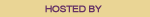

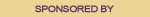
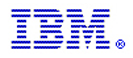




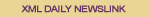 | Receive daily news updates from Managing Editor, Robin Cover.
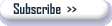
 |
|